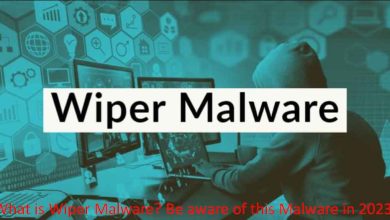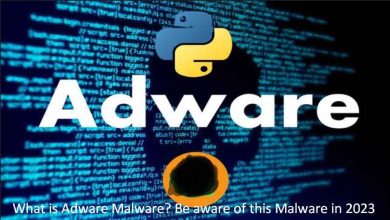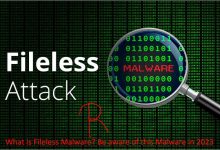Introduction
In the digital age, mobile devices have become an integral part of our lives, connecting us to the world at our fingertips. However, this increased reliance on smartphones and tablets has also made them a prime target for cybercriminals. Mobile malware is a serious threat that can compromise the security and privacy of users’ devices. In this article, we will explore what mobile malware is, its various types, and the measures you can take to protect yourself from these threats in 2023. Free Make Money Online
What is Mobile Malware?
Definition of Mobile Malware
Mobile malware refers to malicious software specifically designed to target mobile devices such as smartphones and tablets. It encompasses a wide range of threats, including viruses, Trojans, spyware, adware, and ransomware, among others. Once infected, mobile malware can steal sensitive data, track user activities, display intrusive ads, and even take control of the device…(Article Rewriter)(Plagiarism Checker)
Types of Mobile Malware
- Viruses: Similar to computer viruses, mobile viruses infect other files and replicate themselves, spreading across the device.
- Trojans: Disguised as legitimate apps, Trojans trick users into installing them. Once installed, they can steal data or grant unauthorized access to the device.
- Spyware: Spyware clandestinely monitors the user’s activities, collecting sensitive information without their knowledge.
- Adware: Adware bombards users with intrusive ads, affecting device performance and user experience.
- Ransomware: Ransomware locks users out of their devices or encrypts their data, demanding a ransom for restoration.
How Does Mobile Malware Spread?
Infected Apps and Downloads
Mobile malware often spreads through infected apps and downloads from untrusted sources. Sideloading apps from third-party app stores or unknown websites increases the risk of infection.
Phishing and Social Engineering
Cybercriminals use phishing techniques and social engineering to trick users into clicking malicious links or providing sensitive information, leading to malware installation.
Signs of Mobile Malware Infection
Unusual Battery Drain
Mobile malware can consume significant resources, causing unusually fast battery drain.
Excessive Data Usage
Malicious apps may use excessive data in the background, leading to unexpected data overages.
Slow Performance and Crashes
Infected devices may experience sluggish performance, frequent crashes, or unresponsiveness.
Protecting Your Mobile Device from Malware
Install Trusted Antivirus Software
Using reputable antivirus software can help detect and remove mobile malware, providing an additional layer of protection.
Download Apps from Official Sources
Stick to official app stores like Google Play or Apple’s App Store to minimize the risk of downloading infected apps.
Stay Updated with Software Patches
Regularly update your mobile device’s operating system and apps to patch known vulnerabilities and strengthen security.
Mobile Malware Trends in 2023
Targeting of IoT Devices
In 2023, we can expect an increase in mobile malware targeting Internet of Things (IoT) devices connected to smartphones, such as smart home gadgets and wearables.
Ransomware on Mobile Devices
Ransomware attacks on mobile devices may surge in 2023, as cybercriminals seek new avenues for extorting users.
Conclusion
As mobile technology advances, so do the threats of mobile malware. Being aware of these risks and adopting proactive security measures is vital to safeguard your devices and data. By staying vigilant and implementing best practices for mobile security, you can minimize the chances of falling victim to mobile malware in 2023.
FAQs
- Q: Can mobile malware infect both Android and iOS devices? A: Yes, mobile malware can target both Android and iOS devices, although Android devices may be more vulnerable due to their open ecosystem.
- Q: Are free antivirus apps effective in protecting against mobile malware? A: Some free antivirus apps offer basic protection, but premium versions often provide more comprehensive security features.
- Q: Is it safe to click on links received via SMS or email from unknown sources? A: It is not recommended to click on links from unknown sources, as they may lead to malware infection or phishing attempts.
- Q: Can mobile malware steal banking credentials and payment information? A: Yes, certain mobile malware strains are designed to target financial data, including banking credentials and payment information.
- Q: What should I do if I suspect my mobile device is infected with malware? A: If you suspect malware infection, immediately disconnect from the internet, run a full device scan with antivirus software, and follow recommended removal steps.